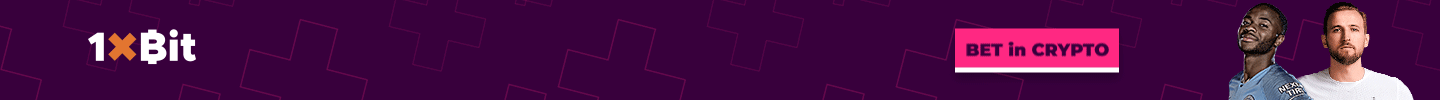Chainlink (LINK) is a blockchain platform that aims to bring smart contracts into the mainstream by closing the gap between smart contracts on the blockchain and applications in reality. The Chainlink Blockchain is supposed to serve as a kind of Blockchain middleware that connects Smart Contracts Blockchain across the board.
Chainlink caused a sensation in July 2019 when LINK’s price rose by 300 percent from USD 1.13 to USD 4.64 in just a few weeks. The reason for this was the announcement by Google that they could possibly integrate Chainlink into Google’s cloud services. A few days later, the news came that Coinbase LINK was listed on Coinbase Pro and Coinbase.
Accordingly, Chainlink (LINK) can be a very interesting investment. In the following article you will find three ways to buy and trade Chainlink very easily, quickly and securely.
But first you should consider whether you want to keep the chain link on a exchange or on an external wallet. When making this decision, you should bear in mind that if you manage your assets via a exchange, you are giving access to your asset to a third party via your private key. Cryptocurrency exchanges and brokers have the big disadvantage that they keep the private key for you. Thus you also give up control over your cryptocurrency.
The basic idea of cryptocurrencies, however, is to create a financial system that does without third parties and middlemen. Therefore, in our opinion, it is more desirable to manage the chain link yourself. Moreover, the lack of complete control is not the only drawback. In the past, exchanges and brokers have been victims of hacker attacks, with large amounts of cryptocurrencies being stolen. Therefore it is in our opinion safer to manage your Chainlink yourself. That’s why we also show you how you can manage the chain link on a desktop wallet.
Buy Chainlink on Coinbase
About Coinbase
Coinbase is one of the largest cryptocurrency exchanges worldwide and is active in over 100 countries worldwide, with more than 20 million customers. The American exchange was founded in 2012 by Brian Armstrong and Fred Ehrsam, making it one of the oldest cryptocurrency exchanges in the world. In the beginning Coinbase was just a Bitcoin broker where you could buy Bitcoin.
In recent years Coinbase has continued to expand its service. Now numerous cryptocurrencies are available besides Bitcoin, such as Ethereum, Litecoin, Bitcoin Cash, 0x, Chainlink and numerous other coins. In addition, Coinbase now offers the purchase and sale of cryptocurrencies, including credit card, debit card and bank transfer. Since 2018 Coinbase has also been offering a wallet service via a mobile wallet for iOS and Android. However, the main service that Coinbase offers is still the brokerage service.
In addition to the brokerage platform, the American company also offers Coinbase Pro. This is an exchange that is aimed at experienced investors and investors who want to trade cryptocurrencies. Coinbase Pro allows users to actively trade cryptocurrencies. The fees are significantly lower than for the brokerage service. There are also advanced trading options available.
Coinbase is particularly popular among beginners worldwide, as it is fully regulated and licensed in the USA. The company also offers deposit insurance for all customer deposits held online at Coinbase. If Coinbase were to suffer a hack to its online storage, the insurance policy would cover the lost customer money. Based on these facts, the exchange enjoys an extraordinarily good reputation worldwide.
>> Buy Chainlink (LINK) on Coinbase* <<
Approved countries – Is it legal to trade on Coinbase?
Since Coinbase actively cooperates with regulatory authorities worldwide and takes into account the specific laws of each country, not all people worldwide are allowed to use Coinbase (officially). Also, not all cryptocurrencies are available in all countries. The following 103 countries are currently approved:
Payment methods and fees
Coinbase’s payment methods and fee structure are somewhat difficult to understand and vary from country to country. In principle, the following payment methods are accepted:
- Bank wire (including ACH in the USA and SEPA in the EU)
- Credit card
- Debit card
- PayPal (withdrawal only)
Coinbase determines the exchange rate by adding a margin or spread to the market rate of Coinbase Pro (“Pro Exchange Rate”). In addition, Coinbase also charges separate fees (in addition to the spread), which are either a flat fee or a percentage of the transaction. The fee structure for this is basically as follows:
- There are no fees for bank transfers.
- A fee of 3.99 percent of the transaction amount is charged for credit card payments.
- A fee of 1.49 percent of the transaction amount is charged for purchases made with Coinbase credit.
- A flat fee of 0.15 Euro will be charged for payment / transfer from Coinbase to a bank account.
- Transactions between Coinbase accounts are free of charge.
Coinbase also charges an additional fee for smaller purchases. The flat rates are listed below. If the transaction amount …
- is less than or equal to 10 USD, the fee is 0.99 USD.
- is between 10 and 25 USD, the fee is 1.49 USD.
- is between 25 and 50 USD, the fee is 1.99 USD.
- is between 50 and 200 USD, the fee is 2.99 USD.
It should also be noted that not in every country, all payment methods are allowed. The following table gives an overview for European customers how cryptocurrencies can be bought and sold on Coinbase.
| Provider | Buy | Sell | Deposit | Withdraw | Speed |
|---|---|---|---|---|---|
| SEPA | ❌ | ❌ | ✅ | ✅ | 1-3 business days |
| 3D Secure Card | ✅ | ❌ | ❌ | ❌ | Instant |
| Ideal/Sofort | ❌ | ❌ | ✅ | ❌ | 3-5 business days |
For US customers, there are different payment methods available:
| Provider | Buy | Sell | Deposit | Withdraw | Speed |
|---|---|---|---|---|---|
| Bank Account (ACH) | ✅ | ✅ | ✅ | ✅ | 1-3 business days |
| Debit card | ✅ | ❌ | ❌ | ❌ | Instant |
| Wire Transfer | ❌ | ❌ | ✅ | ✅ | 3-5 business days |
What are the limits on Coinbase?
There is no blanket answer to this question, as Coinbase, unlike other exchanges and brokers, sets limits individually for each user. Generally valid statements about the level of the limits cannot therefore be made. In principle, however, it can be said that the limits on coinbase can be divided into two stages. Each level activates additional functions.
By reviewing certain information you will gain access to higher limits on your Coinbase account. Level 1 requires you to provide proof of your telephone number and ID. To reach level 2, you must verify your complete personal information. In addition, the limit depends on various other factors:
- payment method
- Age of your account
- History of previous purchases
How high the limits actually are, as already mentioned, cannot be generalized. On the Internet, however, there are numerous reports where users write about their limits. According to this, the initial limit seems to be EUR 500 per week for credit card payments and EUR 1,000 per week for bank transfers. If you verify yourself with one document, the limit probably rises to 9,000 Euros, while for two documents it is 15,000 Euros. However, these values should only serve as rough guide line. You can find your own limit in your Coinbase account.
>> Buy Chainlink (LINK) on Coinbase* <<
Buy Chainlink (LINK) on Coinbase via bank wire, credit card
The registration process at Coinbase is very simple and quick. To register, you must first visit the official Coinbase website (click here!).
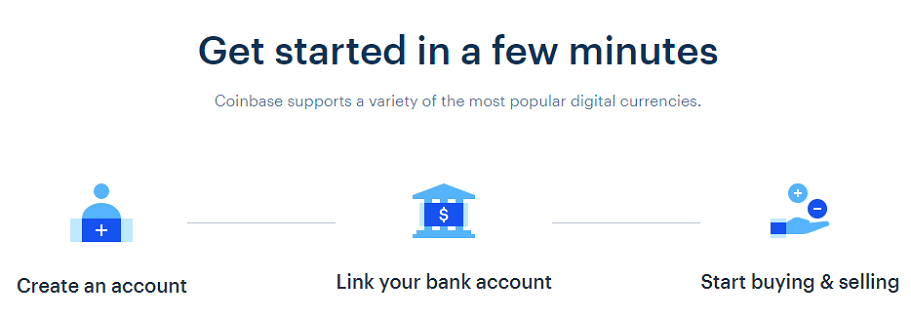
Once you have entered your name, email address and password, Coinbase will ask you to confirm your email address via a confirmation link. Coinbase will then ask for your phone number and will confirm it with a PIN code sent to you by SMS. Due to legal requirements Coinbase has to further verify your identity and requires the following information: your date of birth, your full address, your profession, name of your employer, the origin of your funds, as well as your investment experience. All other details are not mandatory, but only increase your purchase limit, as described above.
When you’re done verifying, you can buy Chainlink. To do this you have to do the following steps:
- Go to the Buy page by clicking the “Trade” button in the upper right corner. Afterwards you have to add a payment method:
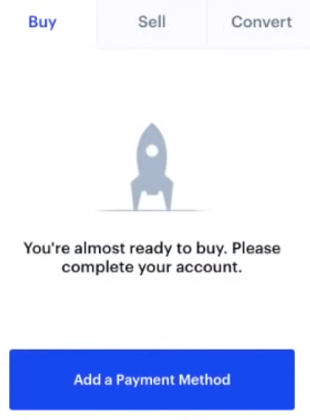
- Then you will see the following window. Depending on your country of residence you will have different options. In this example you can see the options for UK customers:
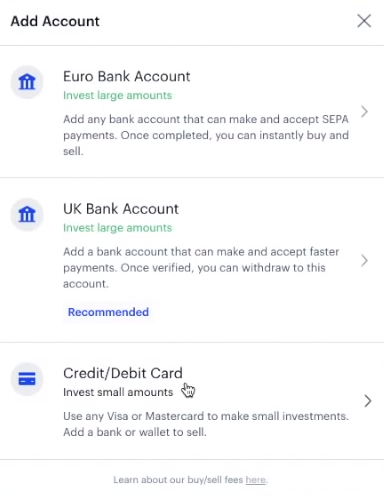
- In the next step you can select Chainlink (Bitcoin is selected by default, see screenshot) and enter the amount in your local currency which you would like to invest:
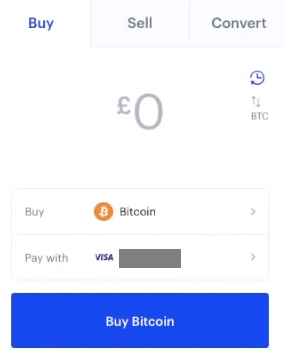
- Below the cryptocurrency you can select the payment method alongside “Pay with”. If you have already entered a credit card, you will see the following window. You also have the option to select a different payment method (e.g. bank transfer). The corresponding purchase limit is displayed in the window.
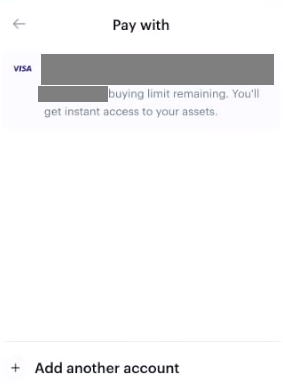
- When all details are complete, click on “Buy”. The chainlink (LINK) will now be credited to your Coinbase account within a few seconds. The purchase process on Coinbase is that simple!
>> Buy Chainlink (LINK) on Coinbase* <<
Buy Chainlink on Coinmerce
Tutorial: Buy LINK quickly and easily on coinmerce.io
Coinmerce is a Dutch provider for the direct purchase of cryptocurrencies using Euro by credit card, SEPA bank transfer, SOFORT and numerous other payment methods. The company behind the broker, Coinmerce B.V., is a Dutch limited liability company based in Amstelveen in the Netherlands. The broker is comparatively young and was only founded in 2017, but has grown rapidly and is enjoying steadily increasing popularity.
Coinmerce was founded by cryptocurrency enthusiasts to make buying and selling cryptocurrencies as easy and quick as possible for everyone. The goal of Coinmerce is to make the growing market for cryptocurrencies accessible to everyone. The broker’s motto is “Cryptocurrencies for all”. To achieve this, Coinmerce has developed an all-in-one smartphone app that offers all the features of the desktop version of the stock market. To make it as easy as possible for the customer, Coinmerce also offers a wallet on which the cryptocurrencies can be stored.
The following video offers a good overview of all features of the exchange:
In order to buy Chainlink, you must first create a new account. You have to visit the coinmerce.io homepage (click here!)* and click the red button “Create account”. Coinmerce then requests some personal information. Please note that your first and last name and address must match the identity document required for a Level 2 account (for example, your ID card).
The following details are mandatory: your name, gender, nationality, date of birth, an e-mail address and a telephone number. After you have also assigned a password, you can click “Register”. You will then receive a message that a verification link has been sent to you by e-mail.
You have to confirm this link via the received e-mail. You can then register with Coinmerce for the first time. As you will carry out Fiat money transactions on your account, Coinmerce is legally obliged to request in advance some data necessary for the Know Your Customer process (to implement the European Union Directive on Anti-Money Laundering and Anti-Terror Financing Laws).
>> Register on Coinmerce now*<<
Limits for the purchase of Chainlink
As with other brokers and exchanges, Coinmerce has different levels of verification. This means that you have to prove your identity step by step to increase the limits for buying Chainlink (LINK). The limits relate to daily, weekly and monthly upper limits.
- Level 1 (checking your bank account)
For level 1 you need to verify your bank account. This is mandatory for the purchase and sale of crypto currencies at Coinmerce. You can verify your bank account via iDeal or SEPA. To perform the verification, you must select “Settings” -> “Security Settings” -> “Bank”. Then you have to transfer an amount of 0,01 EUR with an individual purpose to the bank account of Coinmerce to prove that the bank account actually belongs to you.
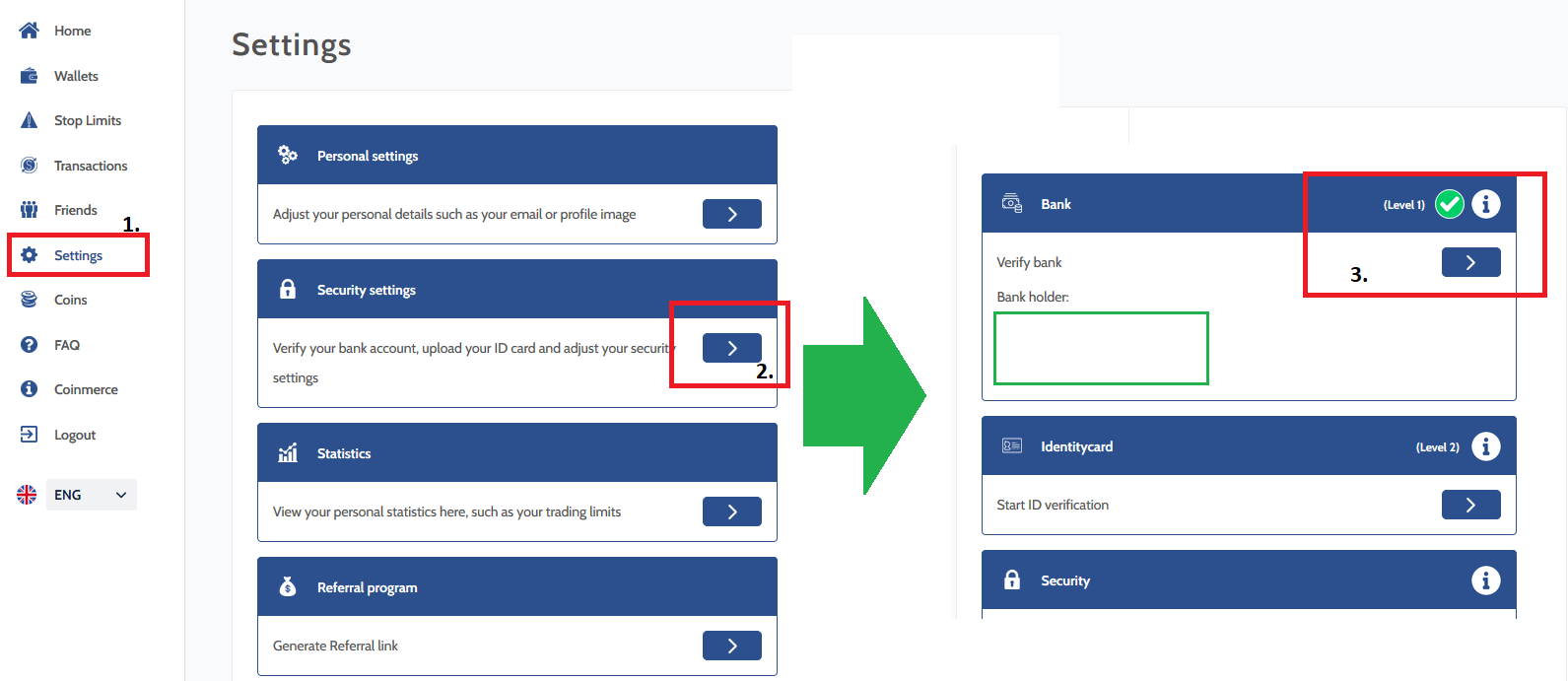
- Level 2 (identity check)
For Level 2, you must upload a valid ID card, such as an identity card, passport or driver’s license, to Coinmerce. With a Level 2 account you can trade up to € 20,000 per day and € 60,000 per week.
- Level 3 (contact support)
If the aforementioned limits are not sufficient for you, you can apply for Level 3. Coinmerce requires proof of your source of funds, proof of residence and a Skype call. To apply for Level 3, you must contact the Coinmerce support team.
The table below provides an overview of the verification levels, processing times, transaction fees by payment method and purchase limits by level:
A special feature of the broker is the Coinmerce Coin. A Coinmerce Coin is always worth 1 Euro. The Coinmerce Coin is similar to a stable coin that is linked to the value of the euro.
The Coinmerce Coin should give you the opportunity to secure your returns if you want to actively trade and cash out. In addition, transactions with the Coinmerce Coin are completely free of charge. Thus there are no transaction fees for the purchase when using the Coinmerce coin. In addition, the transaction time is also shortened with the use.
>> Register on Coinmerce now*<<
Buy Chainlink by SEPA, SOFORT or Giropay
The actual purchase of LINK on Coinmerce is done very quickly and very easy to complete. You go to the homepage of Coinmerce and then select in the drop-down chain link (LINK). In the next step you have to decide if you want to use the Coinmerce Wallet or if you want to send the cryptocurrency to an external wallet. If you want to use the Coinmerce Wallet, all you have to do is select your desired payment method (iDeal, SEPA Bank Transfer, Coinmerce Coins, Bancontact, Giropay, SOFORT, EPS Bank Transfer) and click on the payment button to complete the purchase.
You also have the option to have the bill paid by another user. For this you can simply click on the button “Copy” and send the payment link to the third person. However, it is important to note that the order must be placed via the verified IBAN! Orders paid from another account will be blocked.
If you want to send your chainlink to an external wallet, you can also do this very easily. All you have to do is select the appropriate slider (see screenshot below). You will then see a field for the external wallet destination address. Coinmerce will inform you that there is an additional fee. This was 1 LINK at the time of writing for Coinmerce (see screenshot).
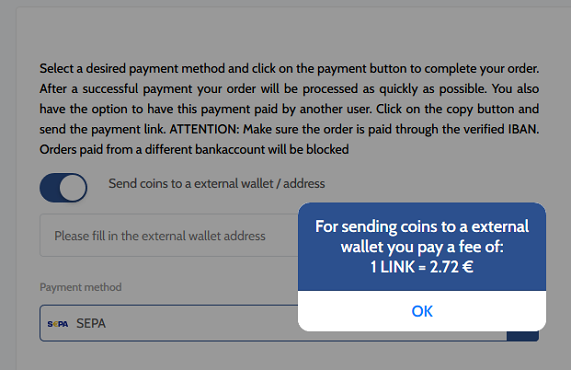
The wallet from Coinmerce is in our opinion a good but not optimal solution for storing LINK, as exchanges and brokers have been hacked several times in the past and large amounts of cryptocurrencies have been stolen. A more recommendable alternative is a desktop or a hardware wallet (e.g. Ledger Nano X or the Trezor Model T). In the following part of the article (see outline) we also explain how to install and use a free Desktop Wallet for Chainlink.
>> Buy Chainlink on Coinmerce now*<<
Trade Chainlink (LINK) on Binance
Binance is one of the world’s largest and most popular stock exchanges, which is not only secure but also extremely user-friendly. However, there is a significant restriction when buying cryptocurrencies on Binance. Currently, the Exchange only offers the purchase of Bitcoin, Bitcoin Cash, XRP, Ethereum, Binance Coin and Litecoin by credit card.
This means that on Binance you only have the option of buying another cryptocurrency by credit card and then trading it against Chainlink (LINK). Alternatively, you can buy the other cryptocurrencies from a broker (if you don’t have a credit card) and then trade LINK on Binance against the other cryptocurrency.
Either way, the first step is to create an account with Binance. To do this, click on this link (Binance.com) and register*. The process is very fast as there is almost no personal data and evidence (e.g. a copy of identity card, proof of residence, etc.). are required. Unlike many other exchanges, you can verify your identity with Binance, but this is not mandatory. The limit (without verification) is 2 Bitcoin per day. You can therefore use all functions of Binance without verification. However, it may be advisable to submit the required documents if you want to reach a higher limit of 100 BTC per day.
Step 1: Buy Bitcoin by credit card
Once you have registered up, you can buy Bitcoin by credit card on Binance and later trade against Chainlink. The menu item for purchasing Bitcoin by credit card can be found in the right-hand part of the menu under “Funds” and “Buy with Credit Card“. Then you will see the following view. Here you have to select “BTC“.
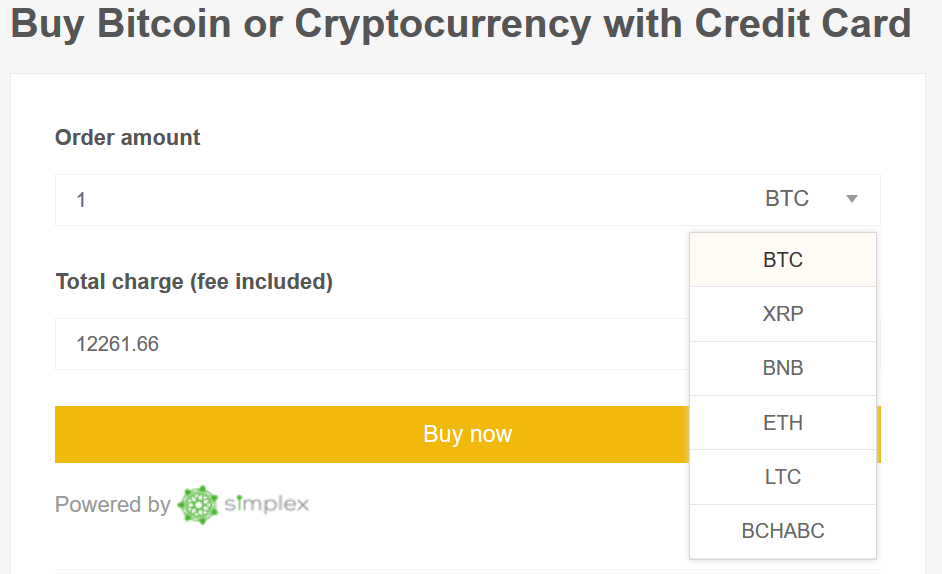
It is important to know that Binance is working with the third-party provider “Simplex” to process the purchase. In addition, a verification of your identity is required. The purchase process is relatively self-explanatory. Below we have written a short summary of the individual steps:
- Select “BTC” and the currency you want to pay in (Euro or USD).
- Fill in the fields with the personal data.
- Verify your email and phone number with a code.
- Go back to the website and click “Next” .
- Enter your credit card information.
- Upload your documents to verify your identity (front and back of your passport).
Before and after the purchase there are some things to keep in mind:
- The given Bitcoin amount is based on the current price and is not final, but will be calculated later! However, if the rate changes by more than +/-2.5%, you will be asked to reconfirm the transaction by email from Simplex.
- Once the payment is complete, you can check your payment status and deposit history on Simplex.
- The Simplex fee is 3.5% per transaction or USD 10, whichever is higher.
- The daily limit is 20,000 USD per user. The monthly limit is 50,000 USD per user.
- The minimum amount (the minimum) for a transaction is currently USD 50.
Step 2: Trade LINK
When the Bitcoin has arrived on your Binance Wallet, you can start the trade against chainlink. We will show you exemplary how you can exchange Bitcoin (BTC) for LINK. Alternatively, you can of course transfer Bitcoin from another broker or wallet to Binance. You can send the BTC directly to the wallet address of Binance.
To find out the “Receive address” of your Binance Wallet, click on your account (“Funds”) in the navigation bar and then on Deposit (“Buy/ sell crypto”). You can then enter BTC in the search field and select Bitcoin.
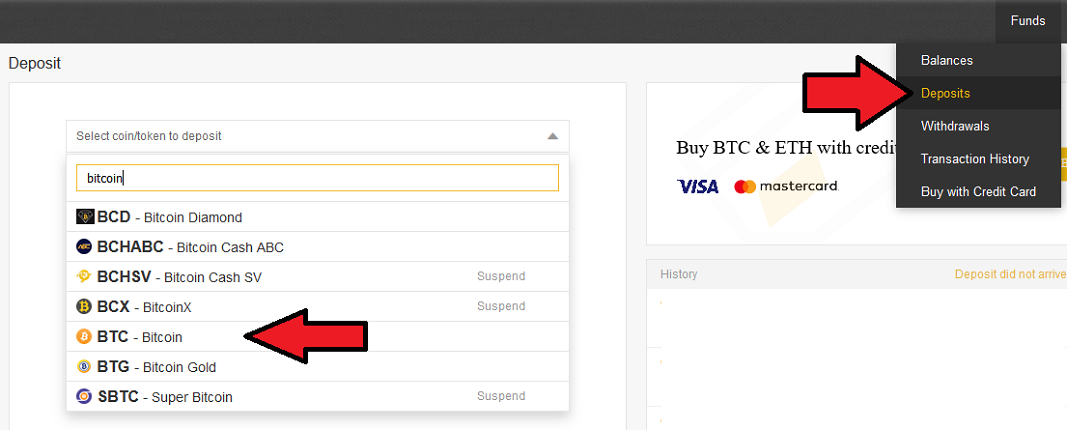
A Bitcoin address from your Binance account will then be displayed in the following field. You can, for example, enter these during the purchase process on Coinmerce in order to send the BTC directly to Binance.
You should now definitely have Bitcoin on your Binance Wallet. Now there are only two small steps left to buy Chainlink (LINK) on Binance. Next to the Binance logo in the top left-hand corner, there is the menu item “Exchange” and below “Basic“. Select this menu item. Afterwards you get to the following overview (see screenshot below). First you need to make sure that BTC is your trading partner (step 1). In the search box below (step 2), type “LINK” and then click LINK/BTC (step 3).
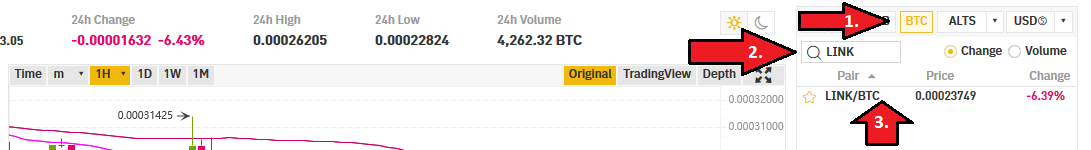
The display below the price chart then changes. You can find a more detailed explanation of Binance’s trading overview in our Binance Review and test report (click here!). If you were able to follow the previous steps, you will have to decide afterwards what kind of purchase you would like to make. You can choose between “Limit”, “Market” and “Stop-Limit”.
Step 3: Select Limit, Market or Stop-Limit Order
A “limit” order is an order placed in the order book at a limit price you specify. This means that the trade is only executed when the market price reaches your limit price. If the market price does not reach the price you set, the limit order remains open. You can delete them if you want. A “limit” order should therefore always be used when you are not in a hurry to buy or sell or want to achieve a certain price.
In contrast, a “Market” order is executed immediately at the current market price (see step no. 4 in the screenshot below). Accordingly, the “Market” order is particularly suitable for beginners and investors who want to sell or buy quickly. Since you want to sell your Bitcoin and get LINK for it, you have to use the left field “Buy LINK”. In the line “Amount” you enter how much LINK you want to buy. Once you have entered everything, you can click on “Buy LINK”.
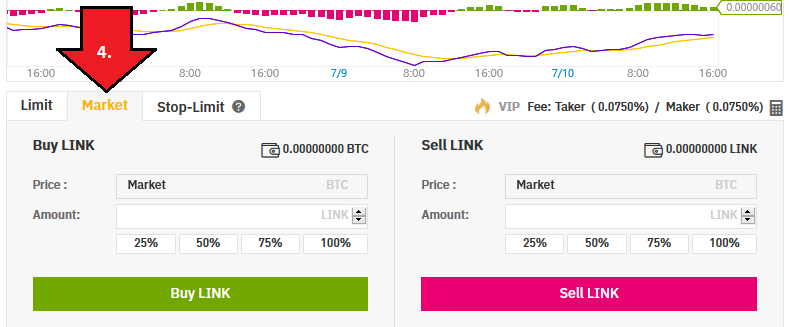
Under normal circumstances, the Chainlink Coins will be visible on your Binance Wallet within a few seconds. As with Litebit, we recommend transferring the LINK to an external wallet. This will increase the security of your LINK, as Binance has already been the victim of a Bitcoin hack in May 2019 (during which 7,000 BTC were stolen).
>> Trade LINK on Binance now* <<
Best Chainlink Wallet: The Exodus Wallet
If you are looking for a free wallet, we recommend the Exodus Multi-Coin Wallet. We have had very good experiences with the Exodus Wallet, which can manage numerous cryptocurrencies, including Chainlink. It is especially suitable for beginners as it is very easy to set up and use.
It offers a medium level of protection that is higher than on cryptocurrency exchanges, but lower than hardware wallets. These offer the best possible protection. But they are not free of charge. However, hardware wallets offer the decisive advantage that the private keys never come into contact with the Internet and are therefore (almost completely) safe from hacker and phishing attacks. The test winner of our hardware wallet test is the Ledger Nano X. You can read our detailed review in our Ledger Nano X Review. A complete overview of all hardware wallet tests can be found here.
If you choose the free Exodus Wallet, the first step is to visit the official Exodus website. Click now on the following link which will take you directly to the download page of the Wallet (click here!). Now select the operating system that suits you best. You have the choice between a desktop and a mobile version:
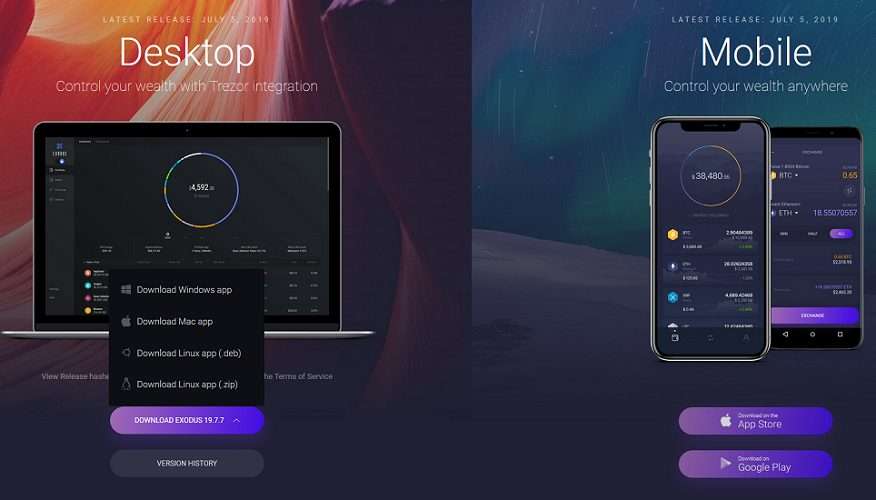
We are using a Windows PC, so we clicked the button “Download Windows App”. Now you can install the software. This should not take longer than 30 seconds. If you have successfully installed the Chainlink Wallet, you will receive a notification that you can start the wallet now. The surface of the Exodus Wallet looks like this at the start:
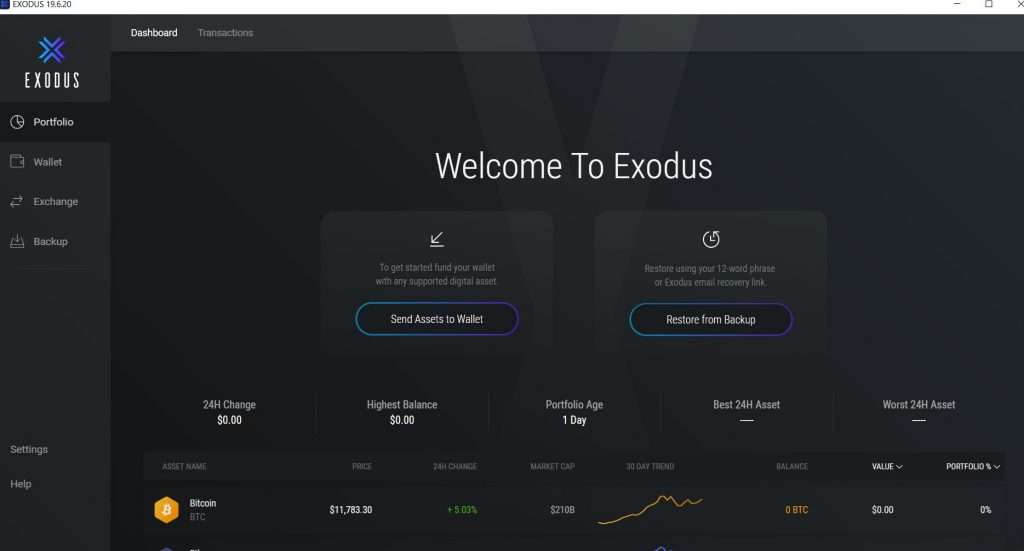
To find Chainlink you have to click on the tab “Wallet”. You won’t see Chainlink there. Therefore you have to click on “Add more” and then enter “Chainlink” in the search bar. Now you have to activate LINK by clicking “Disable all” (see screenshot):
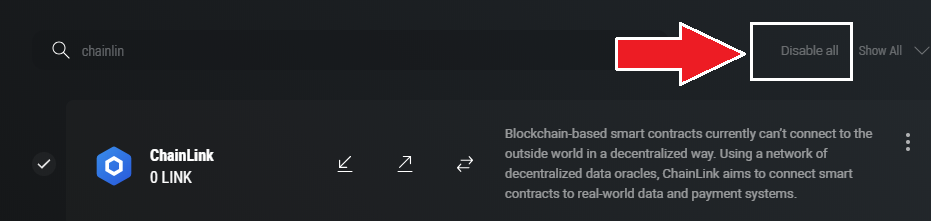
If you have activated Chainlink, you can now see it under “Wallets” (see screenshot below). You can now send (“Send”) and receive (“Receive”) transactions. To find out the reception address of your wallet, click on “Receive”.
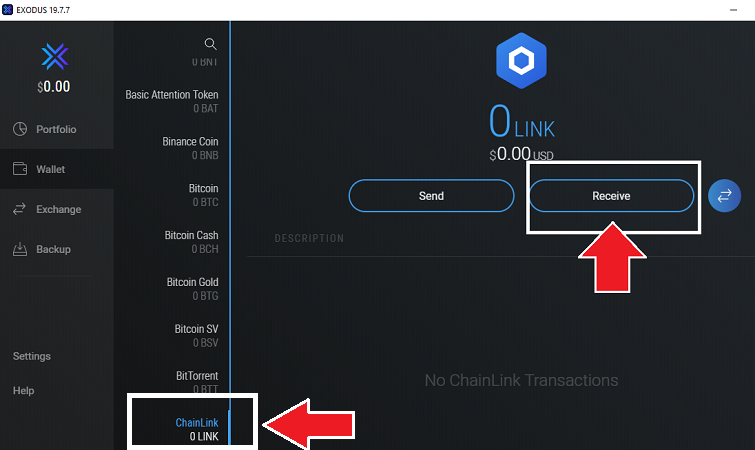
Now you will see your chainlink address. You can use these to buy LINK on various exchanges and brokers to send your LINK to the Exodus and manage it there.
Subscribe to our daily newsletter!
No spam, no lies, only insights. You can unsubscribe at any time.
>> Trade LINK on Binance now* <<
If our instructions have helped you, we would be happy if you would rate them:
[ratings]If you have any further questions, please feel free to write us a comment, we will be happy to help you!