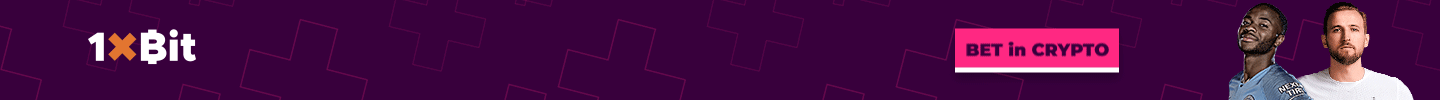Vechain Thor (VET) is a project of the Singapore-based company BitSe, which was founded in 2015. The team has developed the Vechain Thor Blockchain for various areas of different industries. While many projects in Crypto-Space function only as means of payment, the Vechain Thor Blockchain has a wide range of industrial applications. Remarkably, VeChain can already boast a functioning product and a number of well-known partnerships. These include BMW, PWC, Kühne + Nagel and the largest insurance company in China, the People’s Insurance Company of China.
Accordingly, Vechain can be a very interesting investment. If you want to check the VET course before you start, just have a look at our Vechain Thor Price chart.
Before you read through the individual instructions for various exchanges and brokers, you should make an important decision in advance. Depending on your decision, you will receive a recommendation for the purchase of Vechain Thor from us.
Before you buy Vechain Thor (VET), you should ask yourself a central question: Do you want to keep your VET Coins yourself and have full control over your property? Or are you looking for a simple solution and delegating the responsibility of management to an exchange or broker?
To answer the question we would like to give you the following to consider. Cryptocurrencies have been developed to create an independent financial system without third parties and intermediaries (e.g. banks, credit institutions, financial institutions).
Therefore, in our opinion, it is desirable to manage the VET Coins yourself, as only you have access to your assets via your Private Key. Cryptocurrency exchanges and brokers have the big disadvantage that they keep the private key for you. So you give up control of your asset. However, this is not the only disadvantage. In the past, exchanges and brokers have been victims of hacker attacks, with large amounts of cryptocurrencies being stolen.
Therefore, in our opinion, it is safer to manage your Vechain Thor Coins yourself. However, it can be complicated for beginners to set up and use a desktop or hardware wallet. We will show you step by step how to set up and use a free wallet. Below you will find the corresponding instructions for Coinmerce.io and the popular cryptocurrency exchange Binance, where you can trade Bitcoin (BTC), Ethereum (ETH), Binance Coin (BNB) or other cryptocurrencies against Vechain.
Buy Vechain Thor on Coinmerce
Tutorial: Buy VET quickly and easily on Coinmerce.io
The Dutch website Coinmerce is a broker for the direct purchase of cryptocurrencies via Euro by credit card, SEPA bank transfer, instant bank transfer and other payment methods. The company behind the broker, Coinmerce B.V., is a Dutch limited liability company based in Amstelveen in the Netherlands. The broker is comparatively young and was only founded in 2017. Nevertheless, we have had very good experiences with Coinmerce. This is also reflected in the increasing popularity and user numbers of the website.
Coinmerce was founded by cryptocurrency enthusiasts to make buying and selling cryptocurrencies as easy and quick as possible for everyone. The goal of Coinmerce is to make the growing market for cryptocurrencies accessible to everyone. The broker’s motto is “Cryptocurrencies for all”. To achieve this, Coinmerce has developed an all-in-one smartphone app that offers all the features of the desktop version of the website. To make it as easy as possible for the customer, Coinmerce also offers a wallet on which the cryptocurrencies can be stored. The following video offers a good overview of all features of the exchange:
In order to buy VET, you must first create a new account. Go to the homepage of coinmerce.io (click here!)* and click on the red button “Create account”. You will then be asked by Coinmerce to enter some personal data. Please note that your first and last name and address must match the identity document required for a Level 2 account (for example, your ID card).
You will then need to enter your name, email address, gender, nationality, date of birth, email address and phone number. After you have also assigned a password, you can click on “Register“. After the click you will receive a message that a verification link has been sent to you by e-mail.
You have to confirm this verification link via the received e-mail. Your account is then activated and you can log in to Coinmerce for the first time. As you will be depositing Fiat funds, Coinmerce is required by law to verify in advance some of the data and evidence required as part of the Know Your Customer process (to implement the European Union’s Anti-Money Laundering and Anti-Terror Financing Directive).
>> Buy VET now on Coinmerce* <<
Limits for the purchase of Vechain Thor
Like other brokers and exchanges, Coinmerce has different levels of verification. This means that you must gradually prove your identity to increase the limits for buying VET, how much you can trade daily, weekly or monthly.
- Level 1 (bank verification)
For level 1 you need to verify your bank account. This is mandatory for the purchase and sale of cryptocurrencies at Coinmerce. This means that you must transfer one euro cent to Coinmerce account to confirm the ownership of your bank account.
You can do this verification by iDeal or bank transfer. To perform the verification, you must go to “Settings” -> “Security Settings” -> “Bank”. There you will find the instructions where and with what purpose you have to transfer 0,01 EUR:
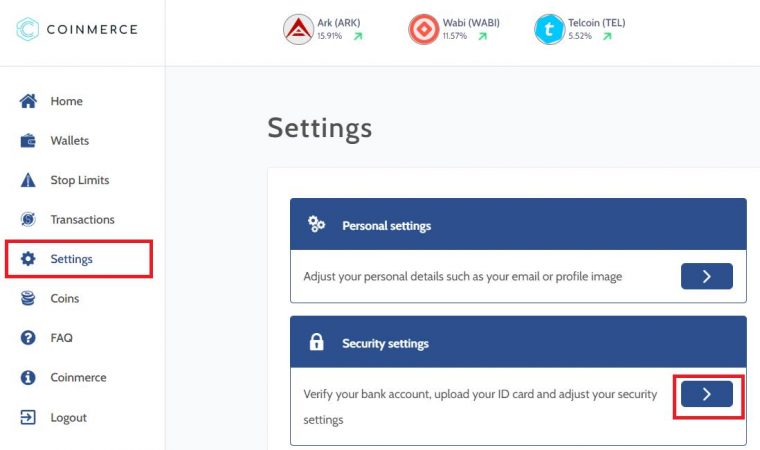
- Level 2 (identity check)
For Level 2, you must have a valid ID card, e.g. an identity card, passport or driver’s license and upload a copy. With a Level 2 account you can trade up to € 20,000 per day and € 60,000 per week.
- Level 3 (contact support)
If these limits are not enough for you, you can apply for Level 3. Coinmerce will need proof of your sources of income, proof of residence and a Skype call. To apply for Level 3, you must contact the Coinmerce support team.
The table below provides an overview of the verification levels, processing times, transaction fees by payment method, and limits by level:
A special feature is the Coinmerce Coin. A Coinmerce Coin is always worth 1 Euro. The Coinmerce Coin is a stable coin that is linked to the value of the euro. The Coinmerce Coin should give you the opportunity to secure your returns if you want to actively trade and cash out. In addition, transactions with the Coinmerce Coin are completely free of charge. Thus there are no transaction fees for the purchase when using the Coinmerce Coin. In addition, the transaction time is also shortened with the use.
>> Buy VET now on Coinmerce* <<
Buy Vechain Thor by bank transfer, SEPA or Giropay
Once you have reached your desired verification level, you can begin the actual purchase process of Vechain on Coinmerce. This is very easy and quick to do. You go to the homepage of Coinmerce and select Vechain Thor (VET) in the drop-down menu and your desired amount in Euro. Then click on “Buy”.
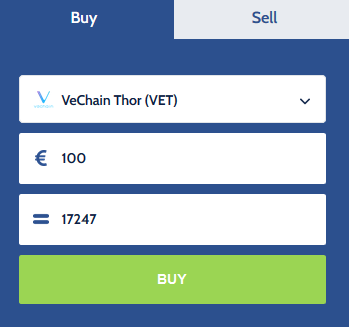
In the next step you have to decide if you want to use the Coinmerce Wallet or if you want to send Vechain Thor to an external wallet. If you want to use the Coinmerce Wallet, all you have to do is select your preferred payment method (iDeal, SEPA Bank Transfer, Coinmerce Coins, Bancontact, GiroPay, SOFORT, EPS Bank Transfer) and click on the payment button to complete the purchase.
You also have the option to have a friend pay the bill. For this you can simply click on the button “Copy” and send the payment link to the third person. However, it is important to note that the order must be placed via the verified IBAN! Orders paid from another account will be blocked.
So if you want to send your ordered VET to an external wallet, you can also do this very easily. All you have to do is activate the corresponding slider (see screenshot below).
A field for the external wallet destination address will then be displayed. It should be noted that there is always an additional fee. At Vechain, this amounted to 105 VET = 0.60 EUR at the time of writing:
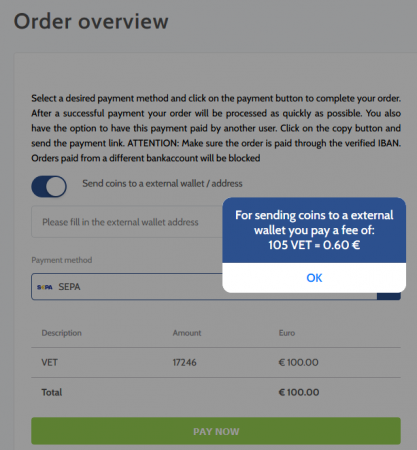
Depending on the method of payment, the VET tokens will be credited to your account accordingly. In our experience, a SEPA bank transfer does not take longer than 24 hours. Then you should see the VET in your wallet. Further down in this article we will explain how to install a free Vechain Thor Wallet.
>> Buy VET now on Coinmerce* <<
Trade Vechain Thor (VET) on Binance
Binance is one of the world’s largest and most popular exchanges, which is not only secure but also extremely user-friendly. However, there is a significant restriction when buying cryptocurrencies on Binance. Currently, the Exchange only offers the purchase of Bitcoin, Bitcoin Cash, XRP, Ethereum, Binance Coin and Litecoin by credit card.
On Binance you only have the possibility to buy another cryptocurrency by credit card and then trade it against Vechain Thor (VET). Alternatively, you can buy the other cryptocurrencies from a broker (if you don’t have a credit card) and then trade VET on Binance against the other cryptocurrency.
Either way, the first step is to create an account on Binance. To do this, click on this link (Binance.com) and sign up*. The process is very fast as there is almost no personal data and evidence (e.g. a copy of identity card, proof of residence, etc.) are required. Unlike many other exchanges, you can verify your identity with Binance. However, this is not mandatory. The trading-limit (without verification) is already 2 Bitcoin per day. You can therefore use all functions of Binance without verification. However, it may be advisable to submit the required documents if you want to reach a higher limit of 100 BTC per day.
Step 1: Buy Bitcoin by credit card
Once you are registered, you can buy Bitcoin by credit card on Binance and trade against Vechain Thor later. The tab for purchasing Bitcoin by credit card can be found in the right-hand part of the menu under “Medium” and “Buy with Credit Card“. Then you will see the following view. Here you have to select “BTC”.
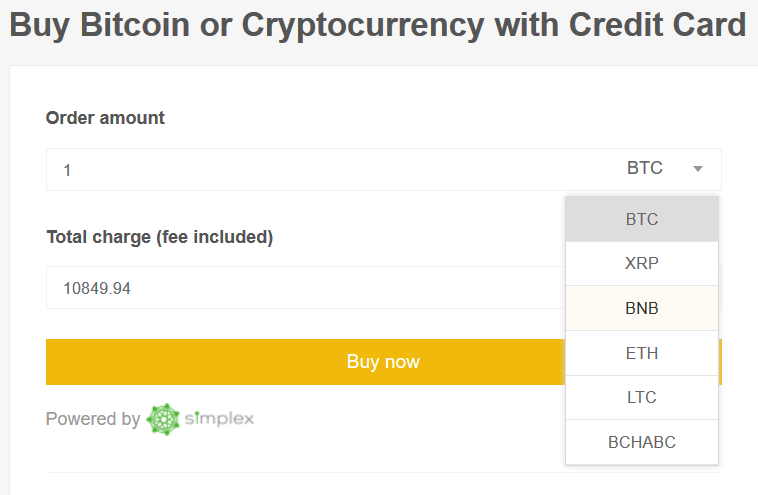
It is important to know that Binance is working with the third-party provider “Simplex” to process the purchase. Therefore a verification of your identity is necessary! The purchase process is relatively self-explanatory. Below we have written a short summary of the individual steps:
- Select “BTC” and the currency you wish to pay in (Euro or USD).
- Fill in the fields with the personal data.
- Verify your email and phone number with a code.
- Go back to the website and click “Next” .
- Enter your credit card information.
- Upload your documents to verify your identity (front and back of your passport).
Before and after the purchase there are some things to keep in mind:
- The given Bitcoin amount is based on the current price and is not final, but will be calculated later! However, if the rate changes by more than +/-2.5%, you will be asked to reconfirm the transaction by email from Simplex.
- Once the payment is complete, you can check your payment status and deposit history on Simplex.
- The Simplex fee is 3.5% per transaction or USD 10, whichever is higher.
- The daily limit is 20,000 USD per user. The monthly limit is 50,000 USD per user.
- The minimum amount (the minimum) for a transaction is currently USD 50.
>> Buy Bitcoin on Binance now to trade it for VET* <<
Step 2: Send Bitcoin to Binance
Step 2 is optional: If you already own Bitcoin on another wallet or would like to buy from another broker, you must first transfer the BTC to Binance. For this you need your BTC receive address from Bitcoin. To find out the “Receive address” of your Binance Wallet, click on “Wallet” in the navigation bar and then on “Deposit”. You can then enter BTC in the search field and select Bitcoin.
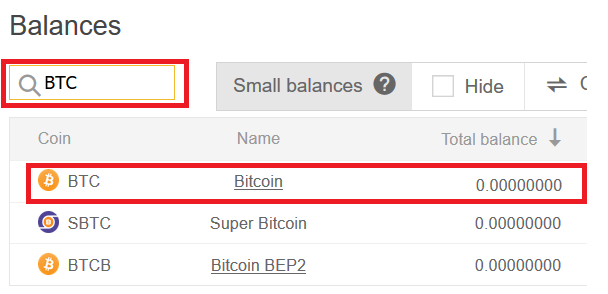
A Bitcoin address from your Binance account will then be displayed in the following field. You can enter these in the purchase process on Litebit or Coinmerce, for example, to send the BTC directly to Binance.
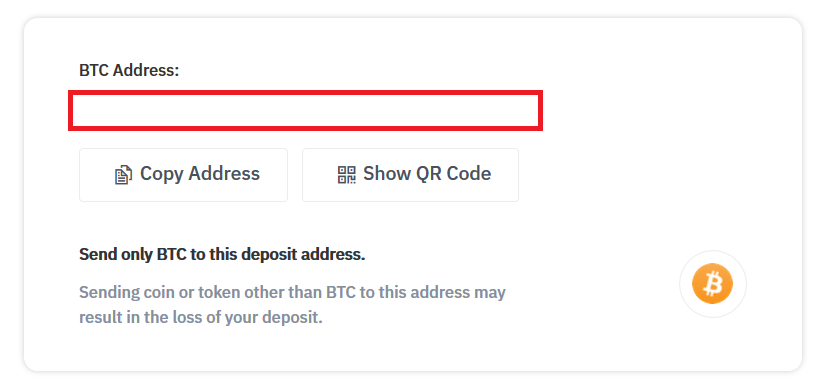
Step 3: Trade Vechain
You should now definitely have Bitcoin on your Binance Wallet. There are only two small steps left to buy Vechain Thor (VET) on Binance. Next to the Binance logo in the top left-hand corner, there is the Tab “Exchange” and below it “Basic“. Select this menu item. Afterwards you get to the following overview (see screenshot below). First you have to make sure that BTC is set as trading pair. In the search box below, type “VET” and then click VET/BTC.
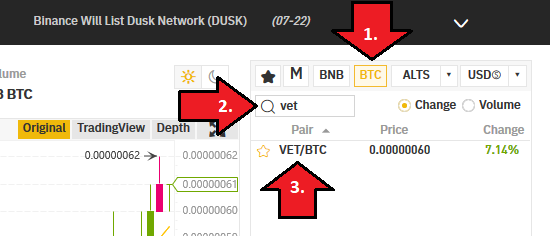
The display below the price chart changes. You can find a more detailed explanation of Binance’s trading overview in our Binance Review and Test Report (click here!). If you were able to follow the previous steps, you must then decide what type of purchase you would like to make. You can choose between “Limit”, “Market” and “Stop-Limit”.
Step 4: Select Limit, Market or Stop-Limit Order
A “limit” order is an order placed in the order book at a limit price you specify. This means that the trade is only executed when the market price reaches your limit price. If the market price does not reach the price you set, the limit order remains open. You can delete them if you want. A “limit” order should therefore always be used when you are not in a hurry to buy or sell or want to achieve a certain price.
In contrast, a “Market” order is executed immediately at the current market price. Accordingly, the “Market” order is particularly suitable for beginners and investors who want to sell or buy quickly. Since you want to sell your Bitcoin and get VET for it, you have to use the left field “Buy VET”. In the line “Amount” you enter how much Vechain Thor you want to buy. Once you have entered everything, you can click on “Buy VET”.
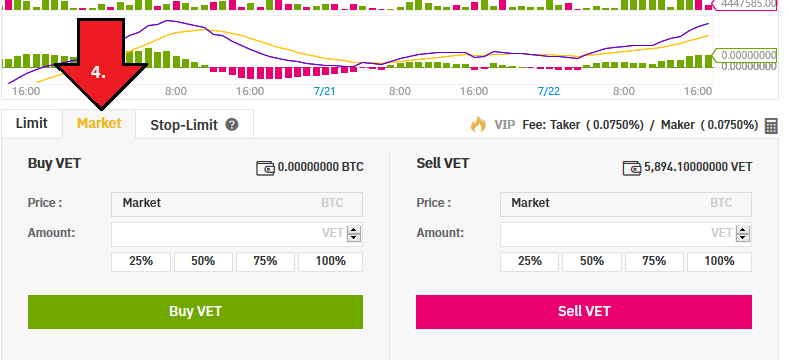
Under normal circumstances, the VET coins will be visible on your Binance Wallet within a few seconds.
As with Coinmerce, we recommend that you transfer the Vechain Thor (VET) to an external wallet. This will increase the security of your VET, as Binance has already been the victim of a Bitcoin hack in May 2019 (during which 7,000 BTC were stolen).
If you want the best possible protection you should buy a hardware wallet. Take a closer look at our hardware wallet comparison. Our test winner is the Ledger Nano X. If you don’t want to spend so much money and only want to store a few cryptocurrencies on your wallet, the predecessor model, the Ledger Nano S, might be a good option for you.
If you don’t want to spend money on a hardware wallet, the free Atomic Software Wallet might be a good option for you. This gives you better security than keeping the VET on an exchange and also allows you to receive Vechain Thor Power (VTHO) automatically.
>> Buy VeChain Thor now on Binance* <<
Best Vechain Wallet: The Atomic Wallet
The number of software wallets for Vechain Thor is very limited. Nevertheless, we have a clear recommendation if no hardware wallet is suitable for you. The Atomic Wallet is a Multi-Coin-Wallet with which we have had very good experiences in the past two years and which can manage over 300 additional cryptocurrencies.
To install it, you must first go to the official website and download the software. Click on the following link, which will take you directly to the start page. The Wallet is available as desktop version for Windows, Mac, Ubuntu, Debian and Fedora. There is also a mobile version for iOS and Android in the respective App Store.
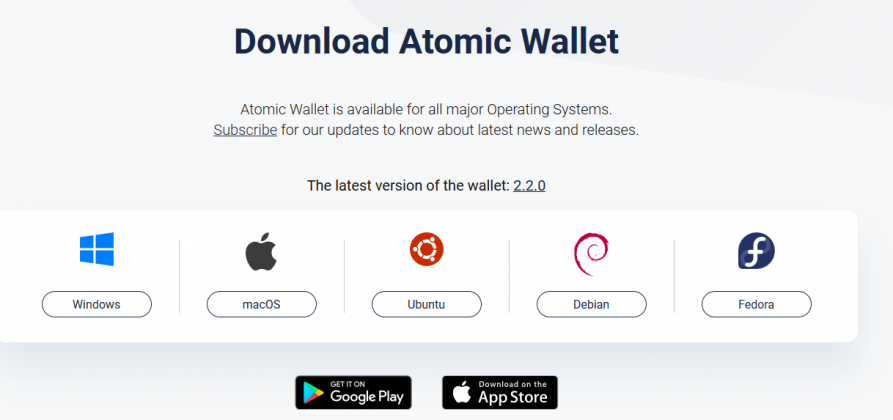
Depending on which operating system you are using, you can download the appropriate version. The download should not take very long (100 MB). If the download was successful, you will need to install the software. First you will be asked if you want to create a new wallet or restore an old one. Now click on “New Wallet” so that you can create a new wallet.
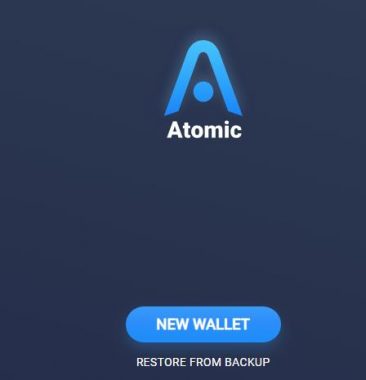
Now you have to enter your password and confirm it again. The next step is to create the wallet for you. The most important step of the complete installation follows. The Atomic Wallet will now display your backup phrase. Write these 12 words on a sheet of paper. You must keep this in a safe place.
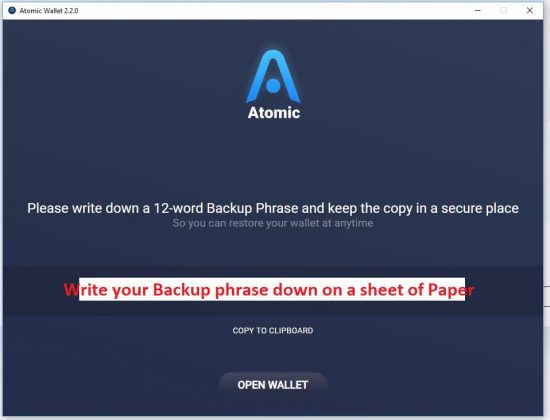
With the help of this phrase you can restore your account in case your PC or laptop breaks down. When you have successfully written down your seed, click on “Open Wallet“. The wallet’s dashboard displays the numerous cryptocurrencies. Therefore click in the upper left corner of the search field and type “V” to see all cryptocurrencies starting with “V”. You will now see Vechain Thor (VET) and Vechain Thor Power (VeThor and VTHO respectively). In the line behind it you already see your “Reveive Address”:
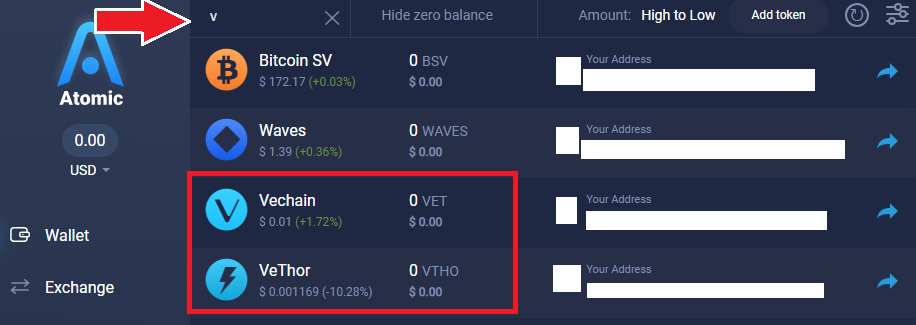
You must insert your Receive Address as the receiving address with Binance or another exchange. Your VET will then be sent to this address. If you want to send VET from your Atomic Wallet to another exchange or wallet, you have to click on Vechain. You will then receive the following overview where you can enter the destination address:
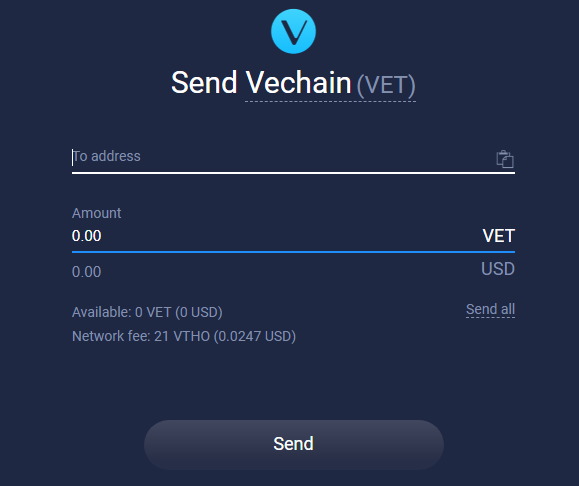
Subscribe to our daily newsletter!
No spam, no lies, only insights. You can unsubscribe at any time.
>> Buy VET now on Coinmerce* <<
If you liked our guide, please rate it:
[ratings]If you have any questions during the purchase process, please leave us a comment. We’ll be glad to help you!