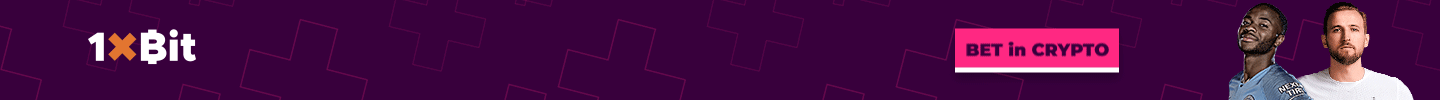The Bitbox 01 is a hardware wallet that was developed in Switzerland and renamed a few months ago (the old name was “Digital Box”). The Bitbox 02 is still under development and is already available to a few beta testers. In contrast to desktop and mobile wallets, the hardware wallet offers significantly better protection.
Your private keys are stored on the Bitbox 01 and never come into contact with the Internet and are therefore effectively protected against hacker attacks and phishing attacks. We have already been using the Bitbox 01 for 2 years and now we want to share our Bitbox 01 experiences with you. Already the purchase is a first important step, which should be taken absolutely seriously.
Buy Bitbox 01
You should only purchase your hardware wallet from the manufacturer itself or from certified buyers. The current price for the Bitbox 01 is 44 Euro. In addition there are shipping costs from Switzerland. That’s 15 CHF at the moment. All in all, the price is relatively cheap compared to the competition, although not quite as many crypto currencies such as the Ledger Nano S or the Trezor One are supported (which are in the same price category) – but more about that below.
You can buy Bitbox 01 on Amazon or eBay. But be very careful that you buy “Digital Box” from the seller on Amazon, because only then is guaranteed that the product is also originally delivered by the manufacturer. We have ordered our Digital Box on Amazon, because then the shipping costs are eliminated and you save some money. Of course you can still buy directly from the manufacturer.
>> Buy your Bitbox 01 on Amazon
Bitbox 01 first impression and scope of delivery
After we ordered our Bitbox 01 it took only one day until the postman rang. We have received the package very eagerly, but we have not forgotten to pay attention to some important things. When you receive your package, make sure that it arrives intact and that the package has not been opened before.
This prevents manipulation of your hardware wallet. Nothing is worse than noticing after a few days or weeks that the wallet has been tampered with (already before delivery by the postman) and your Bitcoin or Ether are lost. Check therefore all existing seals for their intactness, this can also be an indication of a manipulation. In this case, contact the manufacturer or exchange the product immediately. Under no circumstances you should then deposit cryptocurrencies on your stick, but first clarify what exactly the reason is.
The Bitbox 01 comes in black and looks inconspicuous, so no one would suspect that this USB stick is a hardware wallet on which a large or small fortune can be backed up.
Furthermore, the Bitbox has a micro SD card slot, so we can use an SD card to get more features. But more on this later in the report. The stick has a high quality touch pad and is well processed. The stick also has an LED that reacts to touching. This can be used to confirm transactions or updates. The following is included in the scope of delivery:
- Bitbox 01
- micro SD card
- Strap with which the bitbox can be attached to a bunch of keys, for example. We recommend that you keep your bitbox in a safe place and never carry it on your keychain.
Digital Bitbox 01 setup and supported cryptocurrencies
Up to now, the following crypto currencies can be saved on the Bitbox 01:
- Bitcoin
- Ethereum
- Litecoin
- ERC20 token, using a third-party app, such as Myetherwallet, for this purpose
The manufacturer states that those cryptocurrencies are supported which are also actively further developed in practice. So far, there are no plans to add any more digital assets to the portfolio.
To start the setup now, you have to go to the website digitalbitbox.com/start. Since the company has changed its name, the website address has also changed. The new landing page is now called https://shiftcrypto.ch/start/, but you can still open the page digitalbitbox.com/start in your browser, an automatic redirection is set up.

On this page three different downloads for three different operating systems are offered:
- Windows
- MacOS
- Linux
Click on the appropriate link, depending on which operating system you are using. Since we use Windows, we clicked on the left download button. Once the download is complete, you will need to install the program. For this you need 180MB free hard disk space. The installation takes less than 30 seconds and is self-explanatory. Then you have to start the software BitBox Wallet. The first step is to connect your device to your PC/computer.
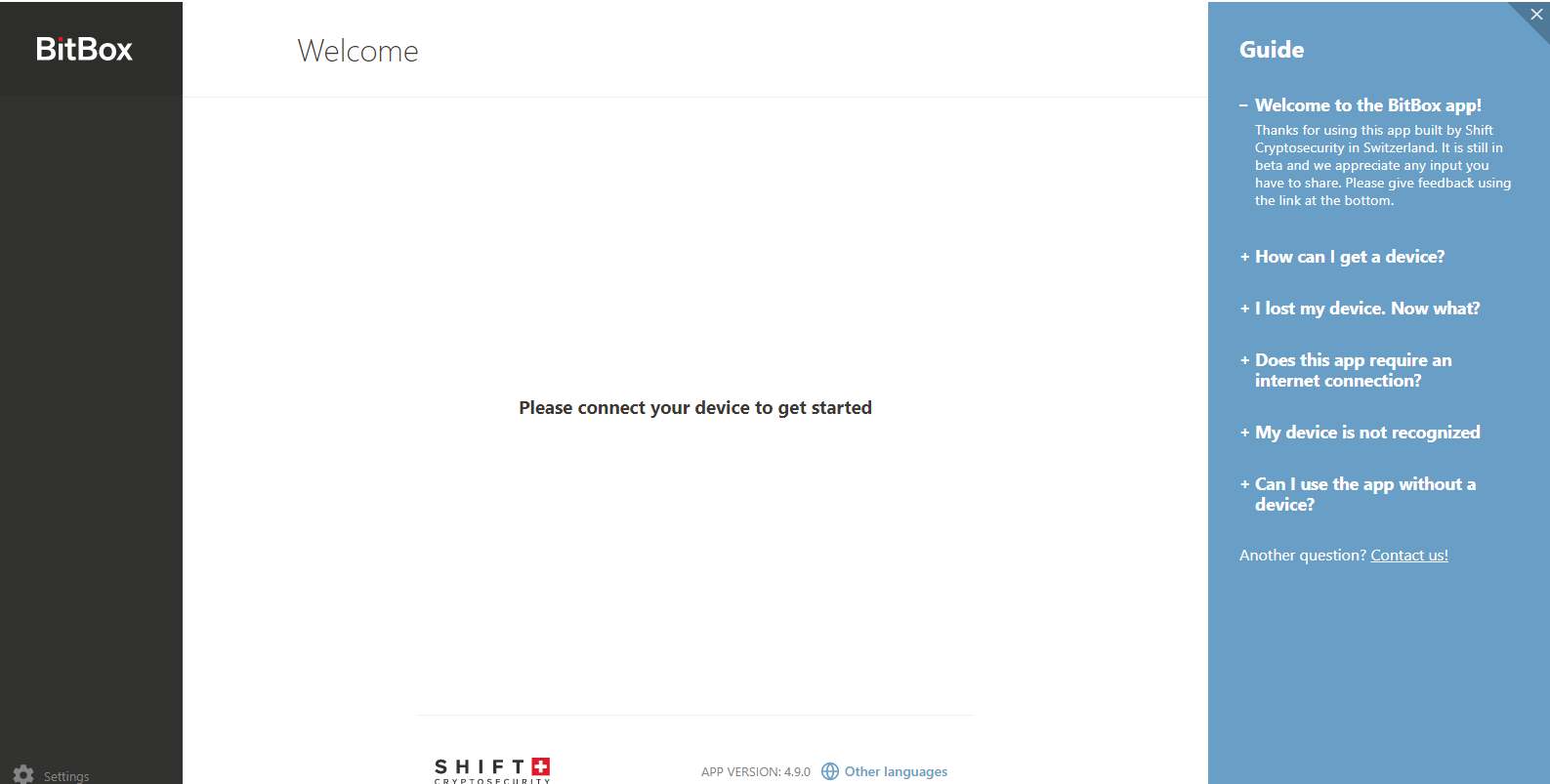
In the next step you have to decide whether you want to restore an existing wallet or generate a new one. Since you want to create a new wallet, you have to click on “Create a New Wallet”.
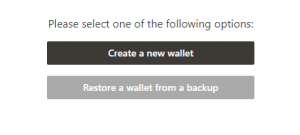
Now you will be informed about the process of setting up the BitBox 01. You must first set two passwords and write them on a piece of paper that you keep offline in a safe place.
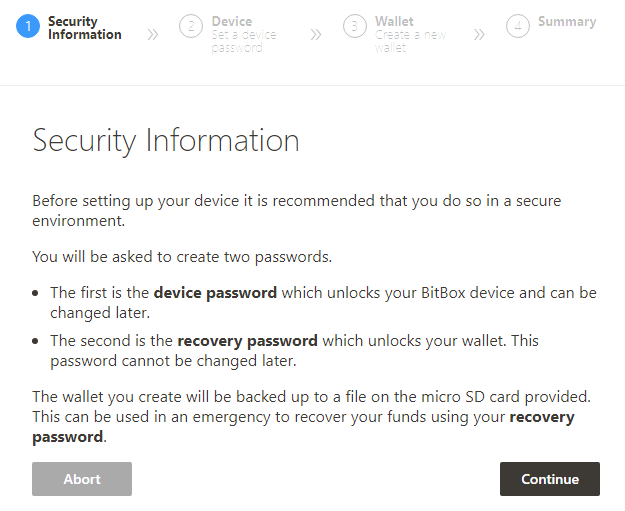
In the next step you have to set your device password, which you can change again later. Once you have set your password, click “Continue”.
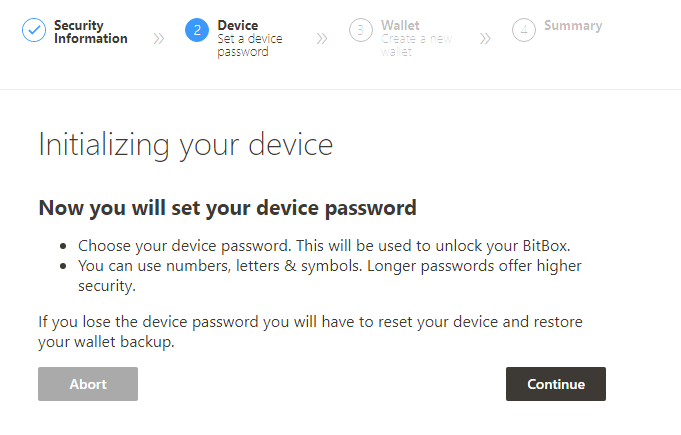
If you have successfully done this, you must now assign your recovery password. You can only set this once and never change it again. You will need this password to recover your account if you lose your BitBox or if it is stolen. To create the recovery password, you need to insert the small SD card into your BitBox 01, as the backup is automatically created on the SD card.
If you have inserted the SD card, you must now assign your recovery password.
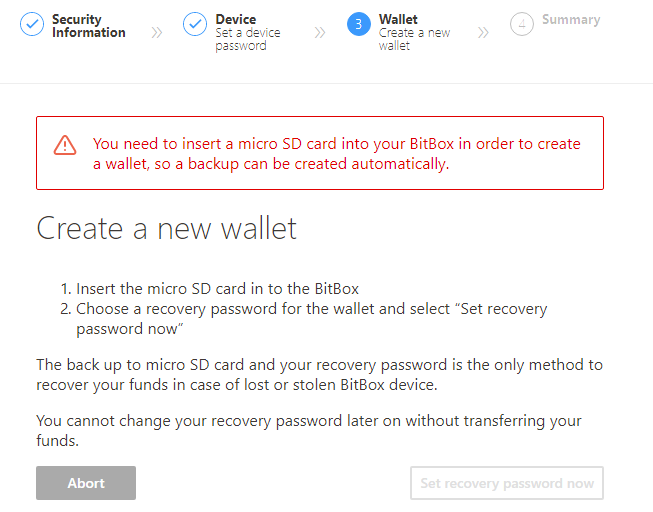
If you have also done this successfully, you will receive a success message at the end:
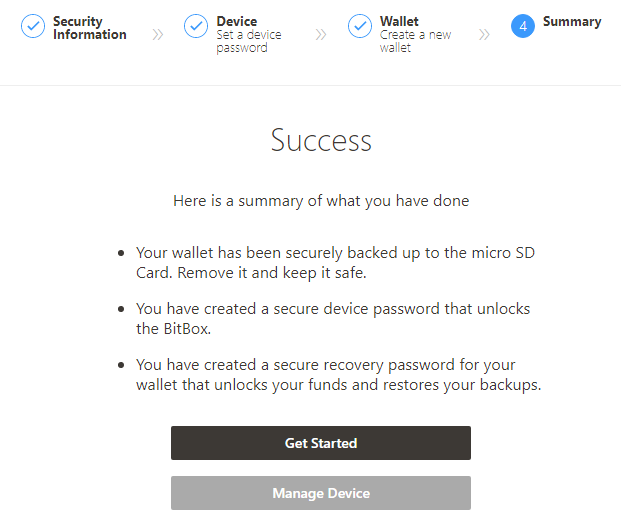
Now you have already set up your Digital Bitbox and can receive and send Bitcoin, Ether, Litecoin and ERC20 tokens. The next step is to show you how this works simply, quickly and safely.
>> Buy your Bitbox 01 on Amazon
Send and receive Bitcoin with the Digital BitBox
When you are logged in, you come to the BitBox user interface. In the left tab you have to select Bitcoin and then click on “Receive”.
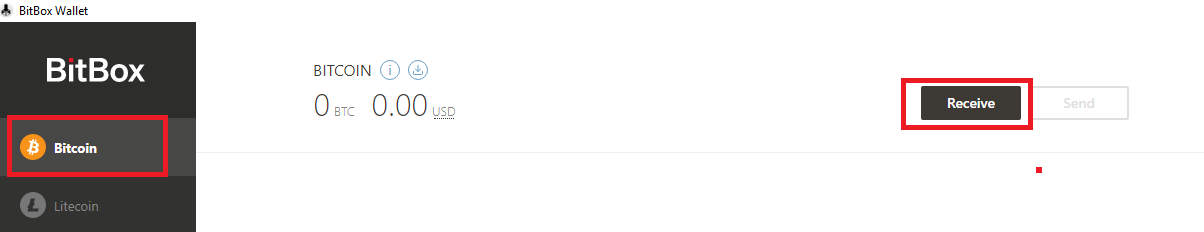
You can then select from 20 different Bitcoin “receiving addresses”. Normally each address is only used for one transaction, so that the Bitcoin Explorer can’t verify that all addresses belong to one account.
However, you can also use a Bitcoin address for multiple transactions. You can also generate new Bitcoin addresses at any time. To verify the Bitcoin addresses, you need to connect your BitBox to your phone using the BitBox Mobile App. Click on “Pair Mobile App”.
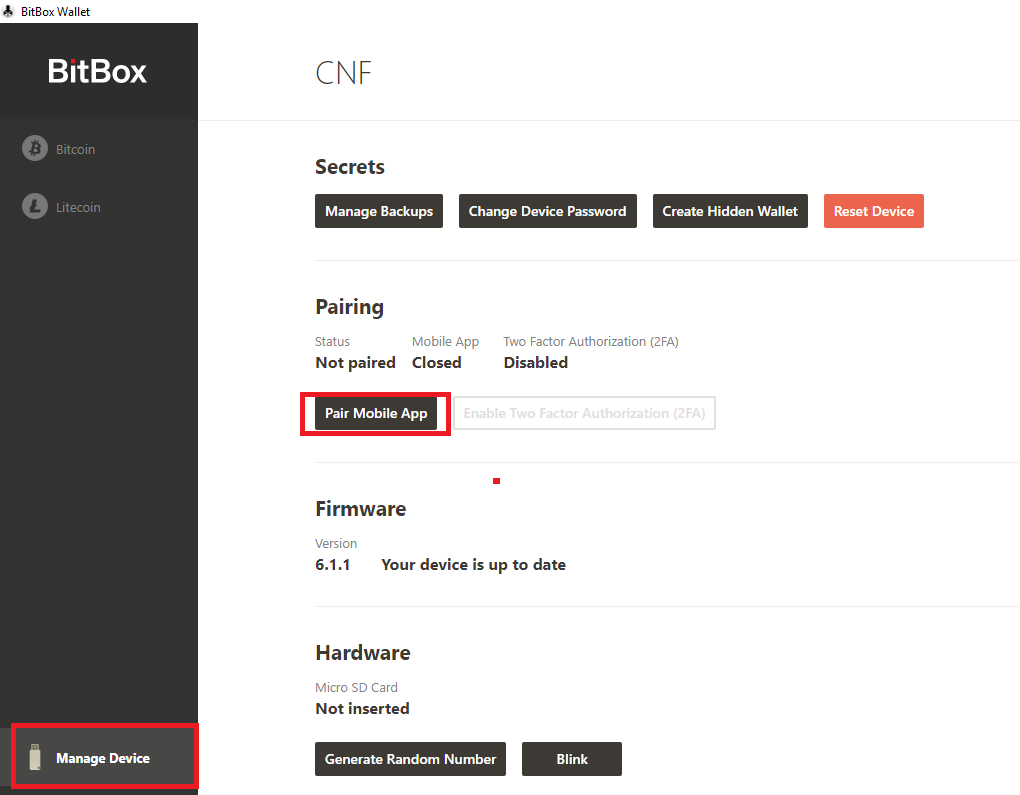
You will then be shown a barcode that you can read with your barcode scanner and then download the correct app. You can find the app on both iOS (if you click on this link you will get to the iOS version) and Android (if you click on this link you will get to the Android version).
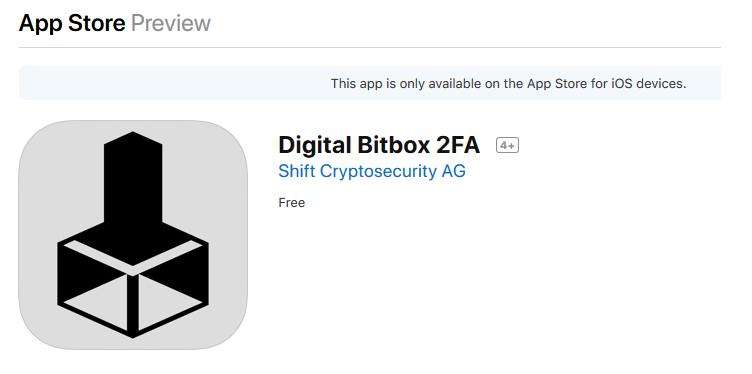
Once you have installed the app, click “Pair Mobile App” again. Then you have to follow the instructions on the screen. You need to take the following steps now:
- When you open the mobile app for the first time, you will be asked to one finger on the “touch LED” on the BitBox for a few seconds.
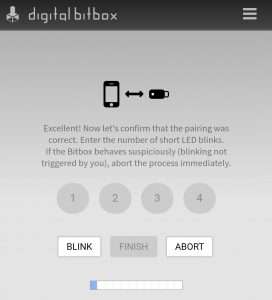
- Now the LED will flash differently between one and four times. In the app you have to say 8 times how often the LED has blinked.
- In the next step you will be shown that the connection of your BitBox to your PC was successful. Now you can click on the tab “Bitcoin” and “Receive” again.
- In the lower right corner you will find the tab “Verify adress Securely”. If you click on this button, the Bitcoin receiving address will appear on your mobile phone. If the address matches the address on your computer, you can send your BTC to this address. If the two addresses do not match, you should immediately contact the support of the BitBox, because in this case your hardware wallet could be hacked.
- Afterwards it either takes a while until the BTC have arrived on your BitBox. Depending on the current load on the Bitcoin blockchain.
Receiving Bitcoin with your BitBox is that easy. In our test, 0.0001 BTC arrived on our BitBox 01 after approx. 10 minutes. If you want to send Bitcoin to an external address, click on “Bitcoin” and on “Send”. In the next step you have to enter the amount and the destination address. Once you have done this, you can click the “Verify adress Securely” button again. Then you can verify all data via your mobile app.
In the app itself you can find Bitcoin as well as Litecoin as available cryptocurrencies. If you want to receive or send Ethereum or ERC20 tokens, this works with the third party app Myetherwallet. When you are on the Myetherwallet website, first click on “Access my Wallet”. Then you can click on Hardwarewallet in the next step and then on Digital BitBox.
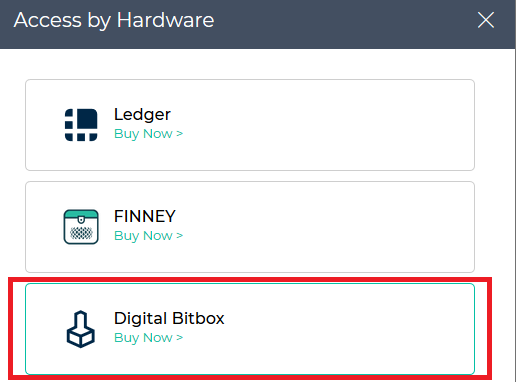
Now you have to enter your password. After that you will reach the Myetherwallet surface. You can find detailed instructions for the MyEtherwallet (MEW) in our MEW tutorial.
Recovering an Account with the Recovery Seed
If you lose your stick or a thief takes it, it is very important to stay calm and not panic. You can easily and securely reactive your account with your Recovery Seed. Therefore you have to plug your new BitBox including your hardware wallet into your PC and open the BitBox software.
Then you have to set up your new BitBox as described above. Then you don’t click on “Create New Wallet” but on “Import existing Wallet”. Since you want to reactivate your account, you need to insert your SD card into your BitBox and then follow the instructions. You will be prompted to enter your recovery password. You have saved it in a safe place and can now enter it easily and securely.
There is a backup stored on your SD card that will now be restored. You will then have immediate access to your old account again. This process is very simple and reliable if you keep your recovery password and SD card in a safe and secret place.
Advantages and disadvantages of the Digitat BitBox 01
The advantages of the Digital Bitbox 01:
✅ Low Price in the Hardware Wallet Price Comparison
✅ Private keys are never connected to the PC or Internet, lying securely on the Digital BitBox 01
✅ Regular updates of Shiftcryptosecurity
✅ Each transaction must be confirmed manually.
✅ Manage cryptocurrencies with your smartphone
✅ Possibility to enable 2-factor authentication
✅ Very simple operation and user interface of BitBox Wallet
✅ Very easy and reliable account recovery
Conclusion on the Digital BitBox 01 Hardware Wallet
The Digital BitBox 01 is a secure hardware wallet that offers a simple and intuitive user interface. In addition, 2-factor authentication can be used to further protect your credit. You can even use your Hardware Wallet with your mobile phone. This is normally only possible with much more expensive products such as the Ledger Nano X (119€) or the Trezor Model T (180€).
The recovery of your account with the SD card and your recovery password is very easy and hassle free. Always make sure to keep these two artifacts in a safe place (offline!), otherwise Trojans and other phishing attacks could steal your data.
The only criticism is that the selection of crypto currencies is rather limited. However, the manufacturer is currently working on the integration of additional digital assets. However, there is no time specification when further crypto currencies will follow.
Nevertheless, we are completely satisfied with the product as a whole. In practice, the available functions all run flawlessly and without problems. If more crypto currencies are added to the portfolio, this could become a price-performance hit.
Subscribe to our daily newsletter!
No spam, no lies, only insights. You can unsubscribe at any time.
>> Buy your Bitbox 01 on Amazon
Alternatives to the Digital BitBox 01
If you think that the Digital Bitbox 01 is not the right hardware wallet for you, you can either have a look at our Hardware Wallet test overview or read our other test reports:
- Ledger Nano S
- Ledger Nano X Test
- Trezor One Test
- Trezor Model T Test
- ELLIPAL Test
- Opendime Bitcoin Stick Test
- BlochsTech