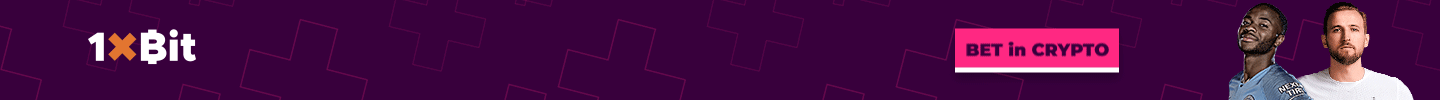Finding the right wallet for Zcash (ZEC) can be difficult and complicated. In this article we give you an overview of the best ZCash wallets on the market.
In particular, we also give you advice on which ZCash wallet to use if you wish to send private transactions with ZEC. Before going into the subject further, it is important that you have a basic understanding of cryptography, wallets and the technology behind Zcash.
You can check the current price of ZCash in our market overview.
The ZCash Basics
If you want to know in detail how Zcash’s anonymous transactions work, we recommend that you read our detailed Zcash Guide. Otherwise, you can also read our Quick Guide below, where we have compiled the most important information for you.
- cold Wallet (offline) and
- hot wallet (online)
is made. With a cold wallet the private keys are at no time in connection with the Internet. This is the case with hot wallets, which is why they are classified as less secure. Attackers have a potential gateway via the Internet connection to hack the wallet. This is why large investment companies and cryptocurrency exchanges always keep most of their customers’ money on a cold wallet!
You should take this as an example! Cold wallets offer by far the highest protection and can be purchased in the form of hardware wallets. The big disadvantage of hardware wallets is that, unlike desktop wallets and mobile wallets (both hot wallets), they are not free of charge.
If you are interested in sending anonymous Zcash transactions, you should know that not all Zcash transactions are anonymous! Zcash users can choose to use either shielded (z addresses) or transparent (t addresses) addresses. Only the z addresses are not public and therefore not visible in the Zcash blockchain.
Shielded addresses can be recognized by the fact that they begin with ‘z’, while transparent addresses begin with ‘t’. It is also important to know that both address types are interoperable. The following graphic shows which combinations are anonymous (“grey” = anonymous, “white” = public”):
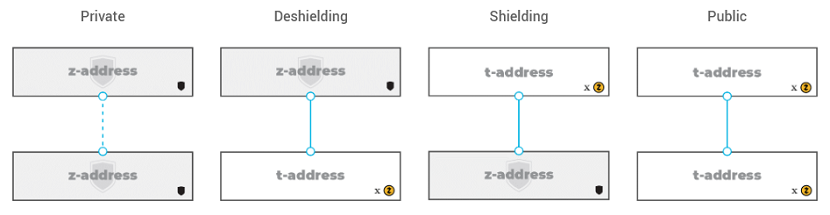
Source: https://z.cash/technology/
According to the graphic, Z-to-Z transactions and T-to-Z transactions are anonymous. Of particular interest is the option of sending ZEC from a transparent address to a shielded address. This interrupts the link between future transparent addresses. However, a Z-to-T transaction is transparent. The protection of privacy is then lost.
Now you may be wondering which wallets support shielded addresses? The answer is relatively simple. Currently, there are very few wallets that support shielded addresses. Even the hardware wallets of Ledger and Trezor don’t support shielded addresses (yet).
| Type | Shielded Transactions | Memo Field | |
|---|---|---|---|
| Ledger Nano X | Hardware | ❌ | ❌ |
| Ledger Nano S | Hardware | ❌ | ❌ |
| Trezor Model T | Hardware | ❌ | ❌ |
| Zec Wallet | Desktop | ✅ | ✅ |
| Guarda Wallet | Desktop, Mobil | ✅ (Android Beta) / ❌ (Others) | ❌ |
| Zepio Wallet | Desktop | ✅ | ✅ |
| Trust Wallet | Mobil | ❌ | ❌ |
| Coinomi Wallet | Desktop, Mobil | ❌ | ❌ |
Beyond the private transactions of anonymity we would like to give you two more recommendations:
1.Even before buying Zcash (click here to read our guide), you should already have set up a ZCash wallet. If you buy Zcash from a broker, you can enter your own wallet address (e.g. also the z address). On the one hand you can create your privacy, on the other hand you can possibly save additional fees. 2.The permanent storage of Zcash on the wallet of a cryptocurrency exchange has two disadvantages. On the one hand, cryptocurrency exchanges are very popular targets for hackers, as a result of which cryptocurrencies could be stolen even from large exchanges such as Binance. On the other hand, there is (at the time of writing) no exchange that supports shielded addresses.The best Zcash hardware wallets
Hardware wallets are the most secure option to store Zcash’s private keys, as they are stored isolated on the device and never come into contact with the Internet. Even if you release a ZEC transaction via the hardware wallet, the digital signature is done via a private key exclusively on the Hardware wallet.
This is achieved by the fact that the operating systems of the hardware wallets are designed in such a way that only “non-critical” components go online to retrieve and receive the data from the blockchain. This means that hackers theoretically have no chance of accessing the private key.
The best hardware wallets from the two market leaders, Ledger and Trezor, are also protected against “analog” theft. If thieves steal the device, the following hardware wallets offer both PIN and 2-factor authentication protection. Thus the private keys are well protected even in case of physical theft.
Because of this, hardware wallets are by far the safest way to manage your Zcash (ZEC). However, we would like to remind you that there is no hardware wallet that supports shielded transactions yet. In the following box we have summarized all advantages and disadvantages of a hardware wallet:
✅ Storage of private keys offline
✅ Hardware wallets mostly support a large number of cryptocurrencies
✅ Regular updates by the manufacturers
✅ Very good customer support
❌ Not free
❌ No deposit insurance as offered by eToro
1.Ledger Nano X
The Ledger Nano X is in our opinion the best hardware wallet currently available on the market. This model is the successor to the Ledger Nano S. Launched by Ledger in May 2019, it offers many new features compared to its predecessor, four of which stand out:
- Bluetooth function: The Ledger Nano X can be connected via Bluetooth to a smartphone (via the Ledger Live App) so that it can be used as a mobile wallet.
- More memory: The memory has been significantly enlarged compared to the previous model. The Ledger Nano X now has room for over 100 apps.
- Larger display: The display has also increased the size of the Ledger slightly, so that scrolling is not necessary, as with the Nano S.
- Improved security: The security chip has been completely reworked. In addition, the component was certified by the French cyber safety authority ANSSI.
2.Ledger Nano S
Even though the Ledger Nano S is no longer the latest Ledger model, it can be a very interesting option, especially for beginners. If you are not willing to pay 120 Euro for the Ledger Nano X, you will get 60 Euro for the Nano S – a hardware wallet that has proven to be very safe over several years.
The Nano S is still one of the most secure and reliable hardware wallets on the market. It has already been sold over 1.3 million times worldwide, which clearly speaks for the quality of the wallet. It is also important to know that hackers have never managed to steal cryptocurrencies from the device.
Conclusion: If you live without the new functions of the successor, then Ledger Nano S is ideal for you. You get a hardware wallet whose price/performance ratio is unbeatable.
3.Trezor Model T
The Trezor Model T was also launched in May 2019. It replaced the Trezor One, which had a facelift. The result is the Trezor Model T, which not only supports a variety of new cryptocurrencies, but also has some new features:
- Touchscreen: A new feature is a touch screen which must be used to release the transactions on the device.
- Firmware Upgrade: Trezor Core has been improved for security reasons.
- More powerful processor: The processor is significantly faster than its predecessor, making operation even smoother.
- Card slot for Micro-SD: New is also a Micro-SD card slot, which can be used for data encryption.
- USB-C port: The “old” USB port has been replaced by a new USB-C port.
Conclusion: The Ledger Nano X is slightly superior to the Trezor Model T in a direct price/performance comparison. This is because the Nano X is significantly cheaper. In addition, the Nano X has a few more features, offers more native apps, and requires less third-party software. Nevertheless the Trezor Model T is one of the best and most modern hardware wallets on the market. Due to the comparatively high price of around 180 euros, however, the Trezor Model T only ranks third in our ranking.
The best Zcash desktop and mobile wallets
Desktop and mobile wallets are hot wallets and are programs that are installed on your device, such as a computer or smartphone, to manage, send and receive Zcash (ZEC). In contrast to hardware wallets, they therefore have the disadvantage that the private keys are not stored offline, since the devices are usually connected to the Internet.
It is important to mention (in the case of the wallets presented here) that the private keys are “at least” stored on your own computer and not on a company server, such as an exchange wallet. As a result, only the user of the wallet and no third party, not even the Developers, has access to your Zcash. This makes the security of the desktop and mobile wallets considerably higher than on an exchange wallet.
However, this advantage also entails a great deal of responsibility. Since the private keys are stored (encrypted) on the user’s own computer or smartphone, the user is responsible for protecting the private keys from hackers. This means that it is very important to keep the device up to date with security updates. In addition, anti-virus and anti-spyware software should be installed as a matter of urgency and should be updated regularly. In order to increase anonymity, it is also recommended to use Tor and / or VPN.
A very big advantage is that there are currently a few desktop (and a mobile) wallet in beta phase which allows shielded transaction!
Below we have created an overview of the advantages and disadvantages of a desktop wallet:
✅ Sole control over the Private Keys
✅ Significantly higher security than with exchange wallets
✅ Multicoin wallets support many different cryptocurrencies
✅ Free to use
✅ Access to Zcash (ZEC) via Smartphone
❌ No deposit insurance, e.g. with the eToro wallet
❌ Caution when selecting unknown wallets: danger of fraud
- Zec wallet (Linux, Windows and MacOS)
- Guarda wallet (Linux, Windows, MacOS, iOS, Android and Google Chrome extension)
- Zepio wallet (Linux, Windows and MacOS)
- Trust wallet (iOS and Android)
- Coinomi wallet (Linux, Windows, MacOS, iOS, Android)
1.Zec wallet

The Zec wallet is the official full node client of Zcash. Because of this, the wallet is certainly not suitable for everyone. Since it is a full node wallet, the entire blockchain must be downloaded and permanently synchronized, which is why the computer on which the wallet is installed should run as permanently as possible. Otherwise the synchronization may take some time before the wallet can be used.
Within the Zcash community, the wallet enjoys a very good reputation because it is published by the Zcash Foundation. In addition, the Zec wallet was the first wallet that had shielded addresses implemented and was Sapling compatible. The most important reason for using the Zec wallet is therefore undoubtedly the possibility to send anonymous payments and to use the functions of the memo field. If you are not interested in these features, there are much better and more user-friendly wallets that we can recommend.
But if you want to use the shielded transaction, the Zec wallet is the best choice. It is available as desktop wallet for Windows, MacOS and Linux. You can download it via the following link (click here!).
2.Guarda wallet

Guarda is in our opinion the best multicoin wallet to store Zcash (ZEC). There is a particular reason for this: In contrast to many other multicoin wallets, the Guarda development team strives to implement specific features of individual cryptocurrencies. For Zcash, these are the shielded addresses that have not yet been implemented in any “light client”.
The Guarda development team has taken this task to heart and in May 2019 released the first “light client” wallet for Zcash in the form of a beta test version for Android, which supports both transparent and shielded transactions. The official release date had not yet been fixed at the time of writing. Once this is done, the Guarda wallet is clearly the best ZCash wallet.
In addition, the Guarda wallet is a very user-friendly multicoin wallet that supports over 40 different cryptocurrencies, including all ERC20 tokens. It is an open-source wallet that is available as a web, iPhone, Android, desktop version and as a Google Chrome browser extension. All wallet versions offer the advantage that the private keys are stored on the user’s end device. Users thus retain full control over their cryptocurrency. Guarda claims that no personal or cryptographic information is stored by the company.
Another advantage of the Guarda wallet is that there is an integrated feature that allows users to purchase any of the supported cryptocurrencies with a credit card. Guarda uses the payment service provider Simplex (which is also used by Binance and KuCoin) for this purpose. In addition, the Guarda Web wallet also has the ability to connect to Ledger’s API.
It is important to know that the iPhone version of the wallet is called “Guarda”, whereas the Android version is called “Moxi”. The name may be related to a grant received by the company on behalf of the Zcash Foundation.
You can download the wallet from the official website.
3.Zepio wallet

The Zepio wallet is a full node wallet that supports sapling and shielded addresses. Accordingly, while it has the same advantages as the Zec wallet, it also has the same disadvantages in terms of the characteristics of a Full Node wallet. It requires the user to download the complete blockchain and a permanent synchronization.
The wallet was first published in May 2019 by the Zcash Foundation. As usual for a desktop wallet, the wallet stores the private keys on the user’s computer in encrypted form. Besides the basic functions of a wallet, the sending and receiving of ZEC, the Zepio wallet offers no further functions. The wallet is aimed in particular at users for whom a minimalist wallet is sufficient to enable private transactions. It is pleasing that it enables both the connection to the Mainnet and the Testnet.
You can download the Zepio wallet from the official website (click here) for MacOS, Windows and Linux.
4.Trust wallet

The Trust wallet is a multicoin wallet especially developed for Smartphones, iOS and Android, which is developed by a company called Six Days LLC (US Office) and does not allow shielded transactions. It is available in 11 languages and currently supports 42 cryptocurrencies and over 2,000 ERC20 tokens.
The name of the wallet (“Trust”) is intended to refer to the intention of the developers, who have focused their development on security and anonymity. The Trust wallet was tested by the security company Stateful. In addition, the wallet operates in a server-free environment so that each wallet is installed locally and the private keys are stored locally only. This means that neither the developers nor third parties have access to the private key.
In addition, the Trust wallet can convince with the following additional features:
- A decentralised exchange: the wallet has integrated the decentralised exchange from its partner, the Kyber Network.
- FaceID and TouchID: In addition to classic passwords, FaceID and TouchID can also be activated to protect the wallet.
- Real-time portfolio: View the entire crypto portfolio and its value in real time
- Push notifications: can be enabled to be notified of transactions.
The download links can be found on the Trust wallet’s official website.
5.Coinomi wallet

The Coinomi wallet is also a multicoin wallet, which is suitable for iOS and Android operating systems and can store over 275 other cryptocurrencies besides Zcash (ZEC). It is one of the oldest multicoin wallets on the market and was released in 2014 and has over one million users. One criticism, however, is that it does not support shielded transactions.
In addition to the very large number of coins, the Coinomi wallet scores with the fact that it has an integrated encryption for the IP addresses of the users. In addition, the private keys and transaction data are exclusively stored locally on the user’s terminal device. A further plus point is the connection to the Coinomi cryptocurrency exchange of the same name.
However, there is also a point of criticism with the Coinomi wallet. The wallet does not yet have two-factor authentication. Apart from password protection, there is therefore no second level of security. If attackers succeed in hacking the user’s computer, a keylogger is sufficient to steal the password and thus gain full access to the wallet.
If you want to use the wallet, you can download it from the official website (click!).
Store Zcash on cryptocurrency exchanges
The most commonly used wallet type is probably the exchange wallet, which is set up automatically with each account at an exchange. They offer the big advantage that the users can trade cryptocurrencies out of the wallet. This is probably also the main reason why they are so popular, although they have some serious disadvantages.
The biggest disadvantage is that the private keys come into the possession of the cryptocurrency exchange. As a result, users must be confident that the exchanges will store their private keys securely and protect them from hacker attacks in the best possible way. However, as numerous successful hacker attacks in the past have shown, cryptocurrency exchanges do not always succeed.
That is why exchange wallets are by far the most insecure way to store cryptocurrencies. You should therefore only store your Zcash on a cryptocurrency exchange as long as you trade. You should also choose established stock exchanges and brokers such as Binance, Coinbase, CEX or the European broker Litebit.
Further important information about the ZCash wallet test
The information in this article has been compiled by us to the best of our knowledge and experience. However, despite all efforts, you should always gather further information and test different wallets to find the best wallet for you.
Subscribe to our daily newsletter!
No spam, no lies, only insights. You can unsubscribe at any time.
If you have any questions or suggestions regarding our ZCash wallet review, please feel free to leave us a comment. We’ll be glad to help you! We would also be happy if you would give us a positive rating if you liked the article.
[ratings]